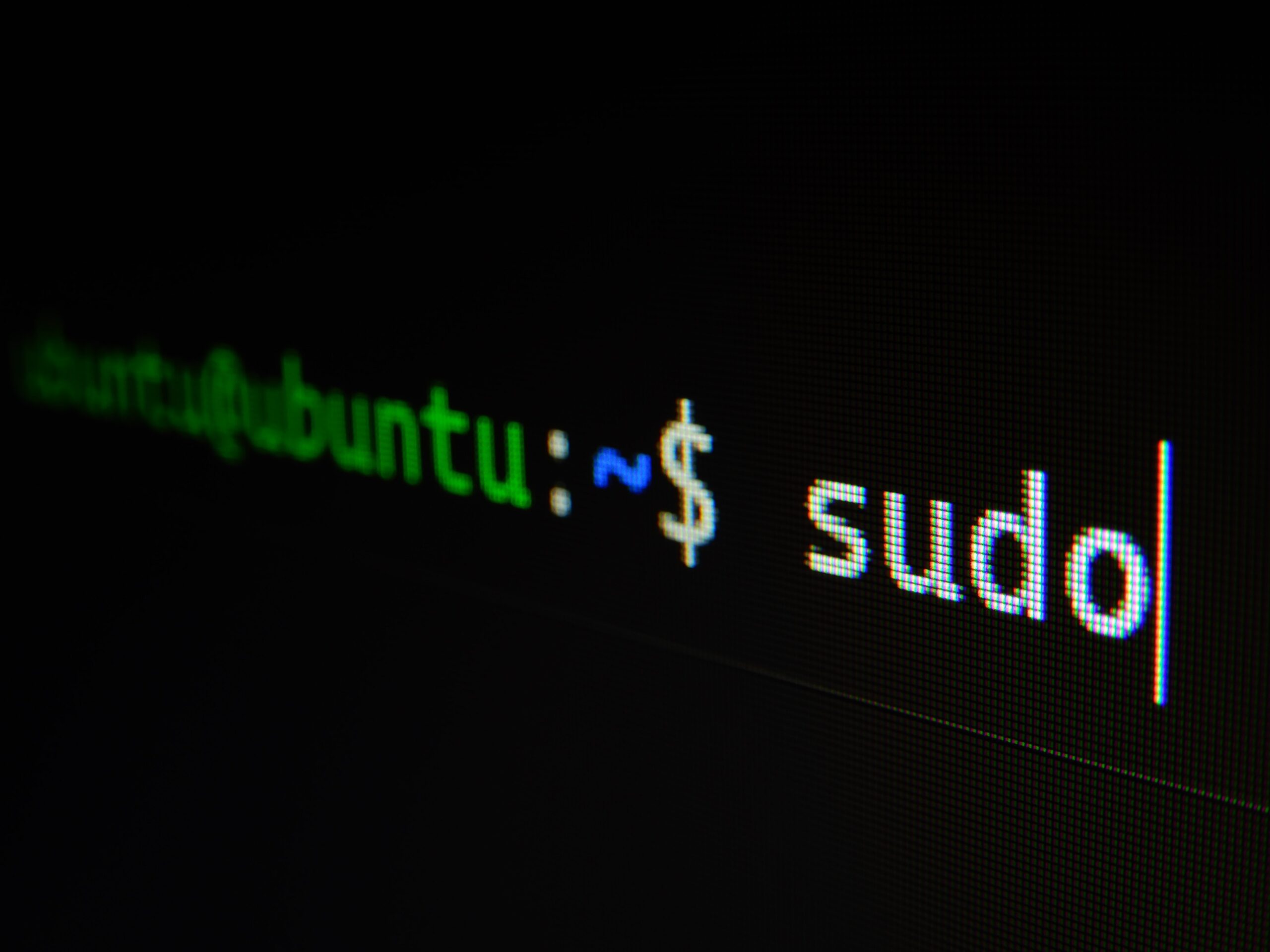When I first joined the team at PIE, my lack of Linux knowledge was a genuine concern. I had always been immersed in Windows environments, and it was the operating system I felt most at ease with. The thought of venturing beyond the familiarity of Windows never really crossed my mind. However, leaping out of my comfort zone to embrace Linux has proven to be an invaluable experience, one that has even influenced how I approach my Windows operating system.
At PIE, the team seamlessly integrates Linux into our workflow. The console becomes our go-to for tasks like interacting with sites using SSH for secure communication between local machines and remote environments. This approach allows us to work directly within sites without the constant need to download and upload files. Beyond the obvious benefits of speed and security, this integration has not only broadened my skill set but also redefined how I interact with the console, set up local environments, and explore the Linux operating system.
Confronting the Unknown
Admittedly, I was initially hesitant about delving into the realm of Linux. It seemed like an elite operating system reserved for the tech-savvy—an intimidating prospect for someone navigating through the world of development. I expected Linux to be packed with unique features and tools, making it easier for seasoned coders but leaving novices like me struggling with even the most basic tasks.
To my surprise, I found that Linux isn’t as alien as I thought. It offers features that enhance my development experience without demanding an extensive toolbox. For instance, Bash, a console essential for me on Windows, is readily available in all Linux variations.
Konsole: My New Ally
In the Windows domain, the console was a tool I rarely touched—reserved for debugging or resolving obscure issues. However, at Pie Code, the console, known as Konsole on my KDE Slimbook, has become an indispensable and incredibly useful tool. Unlike Windows, where I’d depend on .exe files for application updates, I now routinely use the console, executing commands like ‘sudo dpkg -i <filepath>’ to run installation files. Initially intimidating, these commands have become second nature with practice.
I’ve even taken on tasks I’d never considered before, such as creating and storing SSH files. Now, connecting to most sites, browsing files, and making edits are seamlessly done through the console. This approach has proven far more efficient than setting up FTP or SFTP connections.
Linux and Windows: A Perfect Blend
Even though I still work on Windows for specific projects, my fear of the command line has vanished, thanks to my Linux adventures. I’ve found myself incorporating Linux-inspired shortcuts and command-line practices into my Windows workflow, enhancing my overall development experience.
In Conclusion
While I won’t profess to be a Linux and console expert or claim to remember every command, familiarity comes with practice. In the meantime, I rely on cheat sheets and supportive colleagues—a testament to the collaborative and learning-friendly environment fostered by embracing Linux at Pie Code.